CARE Pharmacies Inbound Call Intro
Intro:
“Thank you for calling Medicare USA at Health Plan One. My name is [agent], how may I help you?”
Intro for Call-Back
Hi my name is [Agent] from MedicareUSA here at HealthPlanOne. You recently requested a call back to hear more about your Medicare options. Are you currently eligible for Medicare?
Please note: If this is a call from a pharmacist asking questions about the program, please direct them to call 877-246-0488
IMPORTANT:
When you are ready to start the selling process, you must ask the patient:
Are you interested in keeping [pharmacy name] as your preferred pharmacy?
Make sure you get the name and address of the pharmacy from the Patient. That is the only way you will be able to search for the Pharmacy's NPI number in the NPI look up.
To reach the Amplicare/KeepRx NPI Lookup, go to the Web Links section in Agent Cubed
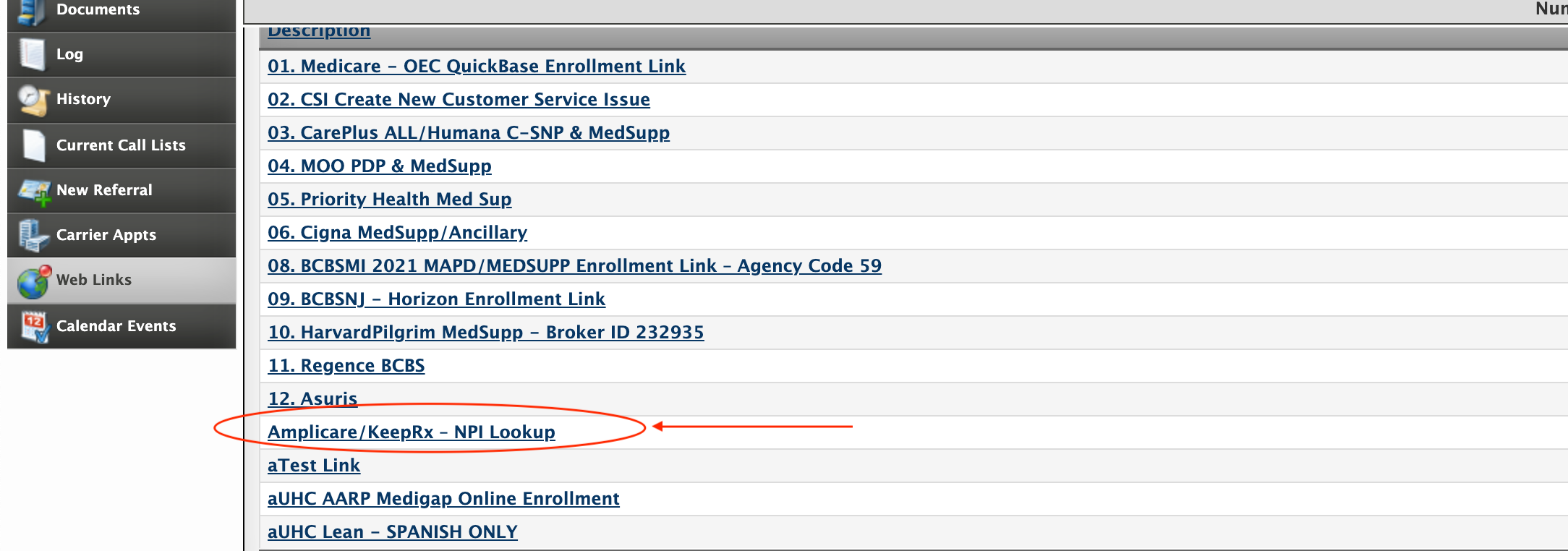
After selecting the “Amplicare/KeepRx NPI Lookup” link, the NPI Lookup Page will open in a separate window, which is displayed below. You do not have to complete all of the fields shown below, however, the more information the customer is able to provide to you, the easier it will be to find the customer’s pharmacy.
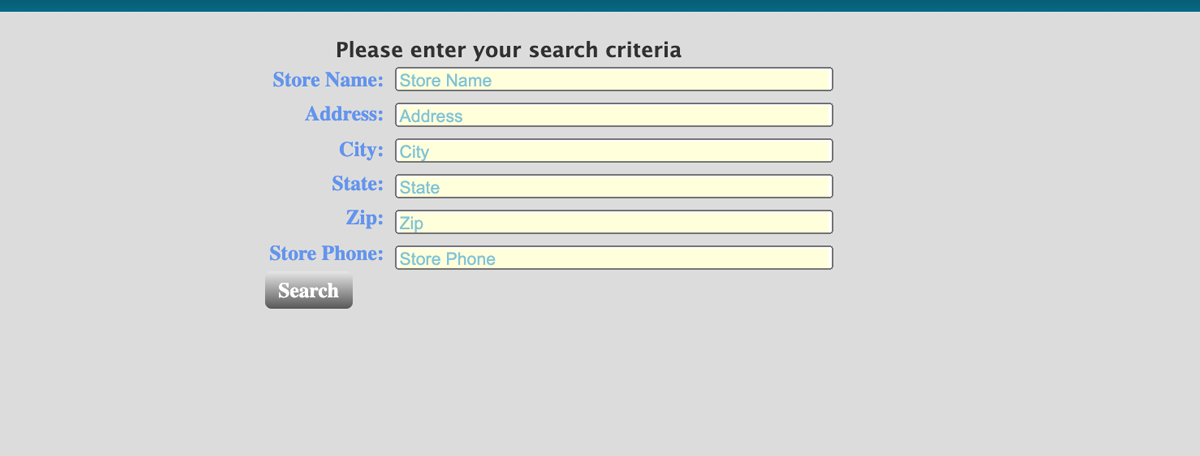
For example: if the customer knows the pharmacy is located on “Main street, Hartford, CT” but not sure of the actual name of the pharmacy, you can enter Address = “Main” (note: it is best to leave off the word “street” because the search is not smart enough to distinguish between “ST.” and “street” in the database). City = Hartford, State = CT (note: the search will return all cities named Hartford in CT (East Hartford, West Hartford, Hartford).
A list of pharmacies matching the search criteria that you entered will be displayed below the form. Look through the list and please verify the pharmacy with the patient. Once the patient verifies the pharmacy, you can select the “Copy NPI” button.
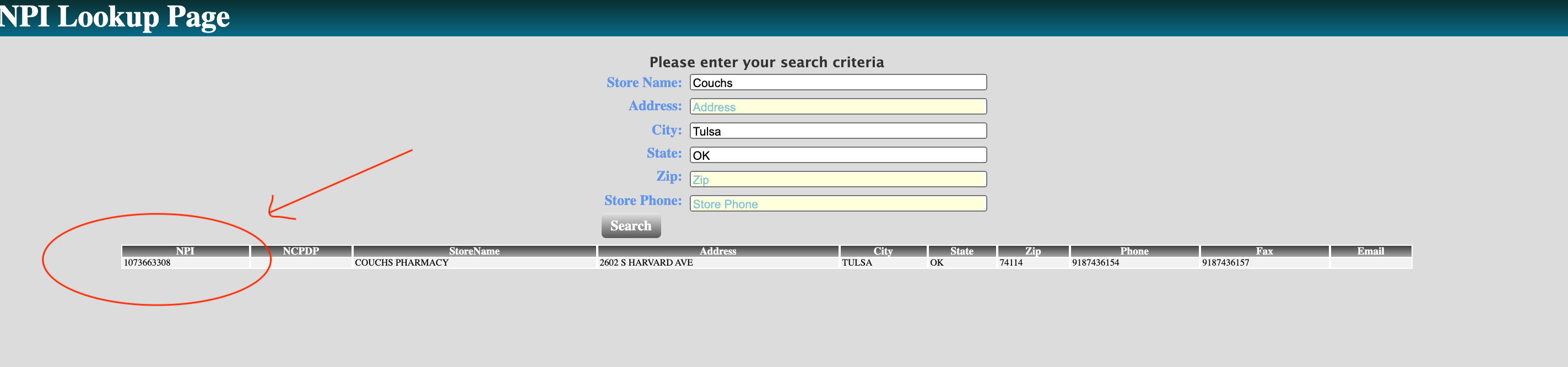
After copying the NPI, please go back to the customer’s record and paste the NPI # into the NPI field (see below).
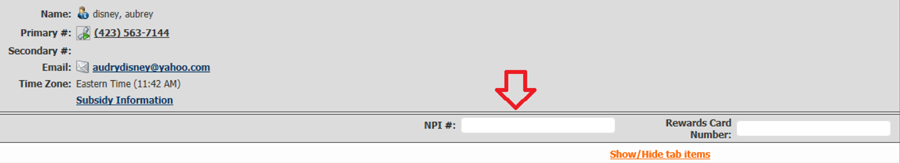
Once you have captured the pharmacy’s NPI number, you can then go to the quoting tool and begin your search for plans preferred for that pharmacy (the same flow you have been doing for the other pharmacy leads).
Quoting Tool
Since you entered the NPI into Landscape, that pharmacy's preferred plans will be highlighted with the Preferred Pharmacy Icon:
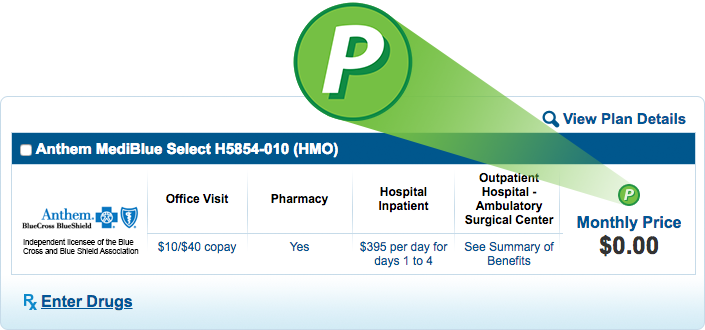
Plans with this icon should be discussed first. If no preferred plans meet their needs, agent can ask the customer if they would like to explore additional plans.
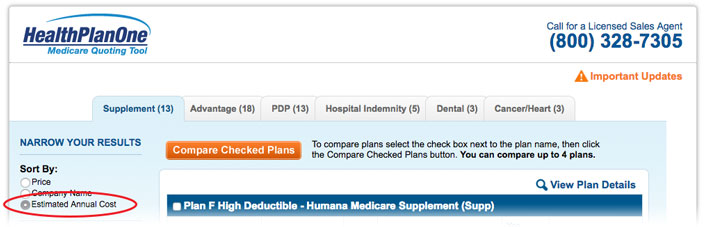
The plans in the Quoting Tool will now be sorted by Estimated Annual Cost.
You’ll be able to let the patient know which plans have the lowest out-of-pocket cost for the year.